 "Haven't we been here before?" As I approach my 5th anniversary of geocaching, I
find myself asking that as new caches are created to take place of archived caches.
Often I have a vague recollection of the area, but can't remember which cache used to be
there. It used to be that the maps at geocaching.com whould show archived caches, but they removed
that feature a couple of years ago. I was sad to see that feature go because I
used it to refresh my memory as to when we were previously in that area. This release
has a new feature that partially addresses the issue. You can now show all caches (that you have found)
that are nearby any given cache, even archived caches. Here's how it works.
"Haven't we been here before?" As I approach my 5th anniversary of geocaching, I
find myself asking that as new caches are created to take place of archived caches.
Often I have a vague recollection of the area, but can't remember which cache used to be
there. It used to be that the maps at geocaching.com whould show archived caches, but they removed
that feature a couple of years ago. I was sad to see that feature go because I
used it to refresh my memory as to when we were previously in that area. This release
has a new feature that partially addresses the issue. You can now show all caches (that you have found)
that are nearby any given cache, even archived caches. Here's how it works.
First, in the cache list, select the cache you would like to find nearby caches for. For this example, I’ll select a cache called Hospital View:
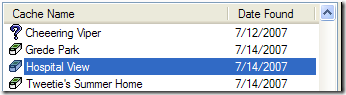
Then select how far away you want to search, and click Show:
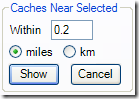
When you click show, the cache list will update to show the caches that are within the given distance of the selected cache, regardless of whether they are archived or not. When you click on those caches, CacheStats displays the distance away from the original cache in the cache description area. In this example, I had previously found a cache (now archived) just 1/10 of a mile away from the Hospital View cache:
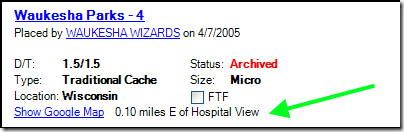
When you're done, click Cancel to display the full list again.
This feature can also be used to explore cache density. For example, pick a cache in a cache-rich area and see how many caches you've found within a mile of it.
Remember, your GPX pocket query only contains caches that you've found, so CacheStats can't show you nearby caches that you haven't found yet. Too bad, because the other situation I run into is that caches that I thought were in an area are no longer there when I'm ready to go look for them. I like to know if it got archived recently, and if so, why? Unless you can remember the name, there's no way to know. Hopefully at some point geocaching.com will bring back the capability to show archived caches.
Another new feature in this release which you may have noticed in the first screenshot above: the cache list now shows type icons next to the cache name (e.g. traditional, multi, event, etc.)
Finally, I added a new blogger, TripCyclone, to the list of blogs to choose from on the news and status page. If you know of any bloggers who write frequent articles that are of general interest, let me know and I can include them in the next release.
Hope you enjoy the new feature.